In simple terms, indexing your website signifies that Google recognizes your site exists.
To check if your site is indexable or not, Follow these easy steps:
- Go to www.google.com
- Type:- site:yoursite.com,
- Check results for your domain,
- The URLs that show up on the search engine results page (SERP) are indexed by Google; the ones that don't show up aren't.
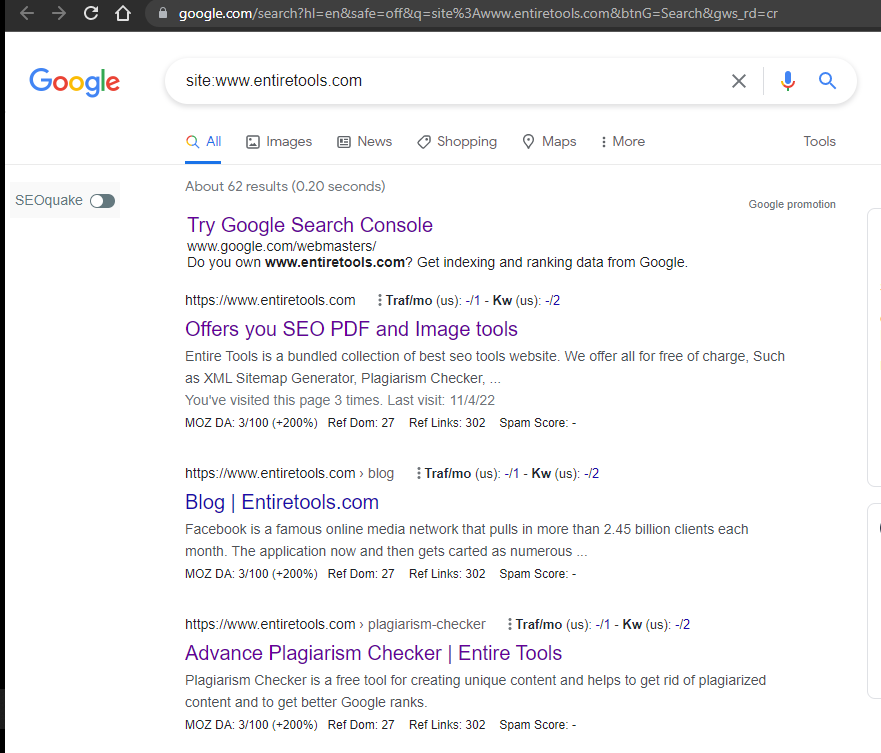
1. Create a Sitemap & Submit It to Google Search Console
If you wish for Google to search for all pages and URLs of your site, start by creating an online sitemap before submitting this to Google Search Console. By creating a sitemap, you make an XML format list of all pages on your site. If you didn't do the task, Google might be unable to locate information through the crawling process.
Putting up the sitemap lets Google know the entire site layout and informs it about any modifications to the website to increase the frequency of its crawl. After the sitemap has been created, crawlers can access new content swiftly and quickly, making it appear more prominent in search results. Thus, make the sitemap and submit it through the webmaster console to allow Google to index your site more quickly.
2. Submit the URL to the Search Console
As with Sitemaps, you could also upload your URL to the search engines, increasing the chance of being indexed substantially. This method is more efficient in the case of a new site that has URLs to submit. Sign in to Google Search Console and submit URLs to be added to the index. It is not sure about the validity of all your URLs appearing in the index or even being included within the search results. However, you can submit them and expect the best.
You can also see the frequency on Search Console with Google crawls webpages or your site. If the crawling rate is higher, it's more favorable for the health of your site's SEO elements. If your site is brand new and you're still hoping for Google to index your pages faster, submit your URLs to Google and enjoy the benefits of this.
3 Interlink the page
In the ideal scenario, there should, at the very least, be an out-link from the page to another web page. A well-designed internal linking structure can ensure excellent link juice transfer and greater chances of indexing for every page.
4 Link the page to social media profiles
Social media presence is also a great indicator of Google indexing. If your business is active through social media, you should connect your web page and social media profiles to your site. This will help Google place your social media profiles and site with the best keywords. Find backlinks on the internet.
It's a fact that Google likes high-quality backlinks and will reward websites with high-quality backlinks. As with real-life spiders, Google Spider also requires a web for navigation. In the online world, these websites serve as web links that connect websites. It is recommended that they try to connect their websites to other quality websites on the internet.
6. Use social media More Often
If you'd like Google or other search engines to find your website or pages quicker, You should actively use social media. The main focus should be creating social network profiles for your website to promote them and gain more links. If you have more links, your website will likely attract people.
Additionally, it would help if you established profiles on well-known platforms such as Facebook, Twitter, Instagram, Tumblr, LinkedIn, YouTube, and so on. to increase the number of links on the website. Promoting your social media sites, pages, and content is also essential. Use bookmarking sites and search for ways to improve customer engagement metrics, such as shares, views, likes, etc. This can aid in having Google index your website more quickly.
7. Increase the quality of your inbound links as well as referral traffic
As you build up high-quality inbound links and referral traffic, you are more likely to make it easier for Google to rank your website quickly. To get links, begin guest posting on well-known and trusted blogs within your area of expertise. Additionally, you can submit articles to popular directories, which could prove beneficial for gaining inbound links.
Additionally, you can profit from press release submissions to get hyperlinks. This can help increase the number of visitors to your site via referrals.
However, ensure you post your offsite content on only trusted and reputable websites instead of sites engaged in questionable methods. Don't attempt to play Google by using spammy websites or with spammy content; your website could be flagged as spam or even removed. Therefore, be cautious with offsite content strategies and play cautiously to increase indexing speed.
8. Profit from blogging to your website
If you'd like Google to crawl your websites and web pages quicker, you can effortlessly use blogging to achieve your aim. It would help if you created a blog for your site to help with faster indexing. Blogs can offer informative, accurate, and detailed information about your blog. This will help Google index pages more quickly. In the end, content from blogs is more easily indexed than content on static pages.
If you're interested in products, you can begin with a blog post and then hyperlink to the product's page to experience the difference. Blogs can be a great source to boost the SEO performance of your website and the search engine's visibility. It is also possible to use Google's RSS management tool, Feedburner, to finish indexing much faster than it typically occurs.
9. Install Google Analytics
The general rule is that Google Analytics can track and evaluate websites' performance daily. It aids web admins in understanding all the metrics that affect the website, from the number of visitors to CTR and bounce rates, conversions, and so on, to ensure that the website's performance can be assessed. If that's too much, you could set up Google Analytics to allow crawlers to browse and discover your site's performance while looking at the content. While this may not be very helpful, it is an excellent method to consider if your goal is to make Google index your website quicker.


